ClickUp has established itself as a versatile productivity platform, transforming how individuals and teams collaborate and manage projects. It is known for its comprehensive suite of tools that cater to various job functions and roles across different industries.
With continuous innovation at its core, it has now introduced a powerful new feature destined to redefine productivity standards – the ClickUp AI Tool. In this article, we will delve deep into ClickUp AI Tool.
Overview of ClickUp Features and Benefits:
Features:
- Customization: It provides extensive customization options for task descriptions, comments, and custom fields, enabling users to personalize their experience.
- Integration: Seamlessly bridging various functions, it integrates with multiple third-party applications and services, creating a unified working environment.
- Collaboration: The user-friendly interface facilitates shared tasks, real-time editing, and collaborative documents.
- Productivity: With built-in time tracking, goal setting, and reminders, it assists users in staying focused, meeting deadlines, and improving overall productivity.
Benefits:
- Efficiency: It accelerates writing processes and improves output quality within task descriptions, comments, and text-related areas.
- Accessibility: Integrated across the platform, seamlessly accessible through toolbar and Command Center features.
- Language Support: This tool can translate and localise content, assisting global teams in overcoming language barriers.
- Privacy and Security: It uses strong security measures and closely complies with privacy policies to safeguard user data.
- Productivity Reimagined: This AI Tool introduces over 100 AI-driven tools, transforming productivity while preserving creativity and compliance.
Getting Started with ClickUp AI Tool:
ClickUp’s new feature, the ClickUp AI Tool, has been introduced to considerably enhance the efficiency of over 2700 agencies managing client services. This tool is readily integrated within its expansive project management platform, allowing for a streamlined and intuitive user experience.
How to Access the ClickUp AI Tool:
- Opening AI Tools: Users can open this AI Tool from their desired location within ClickUp’s environment.
- Modal Window: Once opened, a modal displays the AI Tools dropdown, which users can select according to their specific departmental needs.
- Selecting a Prompt: A variety of prompts guide the user, ensuring that the AI tool is aligned with the intended task or document.
- Availability Throughout ClickUp: As ClickUp AI is ubiquitous across the platform, users can implement it anywhere text input is available, notably within tasks and documents.
Setting up the ClickUp AI Tool for Your Team:
- Doubling Efficiency: Teams can use this AI to draft campaign briefs quickly, optimize email campaigns, and create engaging blog post titles.
- In-document Access: By simply typing “/AI” within any document, users will be presented with a selection of AI-driven options to enhance their content.
- Empowering Tools Under Tasks: Within each task description, a noticeable “Use AI Tools” option provides immediate access to AI functionalities, aiding in refining task-related texts.
- Transforming Productivity: Through its advanced capabilities, its AI propels productivity by transforming ideas into polished content, ensuring that teams spend less time on the mundane and more on strategic endeavours.
ClickUp AI Tools: A Step-by-Step Guide:
To tap into the power of ClickUp’s AI tools, users can follow this simple guide:
- Navigate to the Task Area: AI features are mostly integrated within tasks. Locate the task you need assistance with.
- Use AI Command: Within the task description, type /ai to trigger the AI modal. Alternatively, you can type /tools for more options or /write for writing assistance.
- Select the Desired Tool: Various tools will be available at your fingertips, such as content generation, summarizing, and brainstorming.
- Input Your Query: Provide context or a specific request to guide the AI’s output.
- Let AI Do the Work: Wait to process your request and produce the results.
- Review and Edit: The AI-generated content may not be perfect on the first try. Use your expertise to refine the output.
Understanding ClickUp AI Tool Features:
The introduction of ClickUp AI brings a suite of powerful features designed to heighten productivity across the platform. With its ability to be utilized anywhere text is present, users have unparalleled access to AI tools that streamline workflow processes. The following are critical capabilities provided by this AI:
- Write with AI: Users are empowered to draft various content forms, from emails to project plans, by leveraging AI’s writing assistance.
- Edit with AI: The AI tools are not limited to writing; users can also edit and refine existing text, ensuring that content is produced efficiently and polished.
- Translation and Localization: Localization of content is simplified with this AI tool, making it an essential tool for global teams requiring quick translations.
- Data Privacy and Security: It prioritizes user data security throughout its tools, providing peace of mind for all users.
Leveraging ClickUp AI for Enhanced Productivity:
In task management, ClickUp AI emerges as a game-changer, offering remarkable capabilities to revolutionize productivity. Teams utilizing this tool gain the advantage of accelerated task completion through intelligent suggestions and automation that predict user needs.
This smart tool simplifies complex projects through its advanced algorithms, which can break tasks into sub-tasks, assign them to team members based on their strengths, and even estimate completion times.
As a result, project managers have been able to allocate resources more efficiently, thus enabling a smoother project flow and timely achievement of milestones. Also read about this amazing AI tool which help to make image according to your need.
Utilizing the Hubs Feature in ClickUp AI:
The Hubs feature within the tool serves as a beacon for collaborative efforts by providing centralized access to AI-driven tools and resources. This innovative component becomes the epicentre of team interaction and cooperation in ClickUp’s digital workspace.
This nexus not only facilitates real-time communication and idea exchange but also extends to include AI-assisted document collaboration. The AI within this hub can offer content suggestions, grammar corrections, and format optimization in documents shared among team members, increasing accuracy and coherence in shared deliverables.
Review and Demonstration of ClickUp AI Tools:
Professionals seeking to leverage ClickUp’s AI capabilities can anticipate a game-changing experience. The platform delivers a suite of tools designed to streamline task management and collaboration:
- Content Creation: Rapidly generates drafts, emails, and other written materials.
- Data Sorting: Effortlessly categorizes information for better management.
- Summarization: Quickly condenses large volumes of text to capture essential points.
- Idea Generation: Helps in brainstorming and developing new concepts.
Conclusion:
Assessing the ClickUp AI tool uncovers a strong set of productivity improvements, especially for agencies. Users benefit from seamlessly combining AI with their everyday tasks, saving time and increasing work efficiency. The guidance from the top-rated solutions partner for ClickUp ensures smooth adoption of this technology in agency-focused settings.
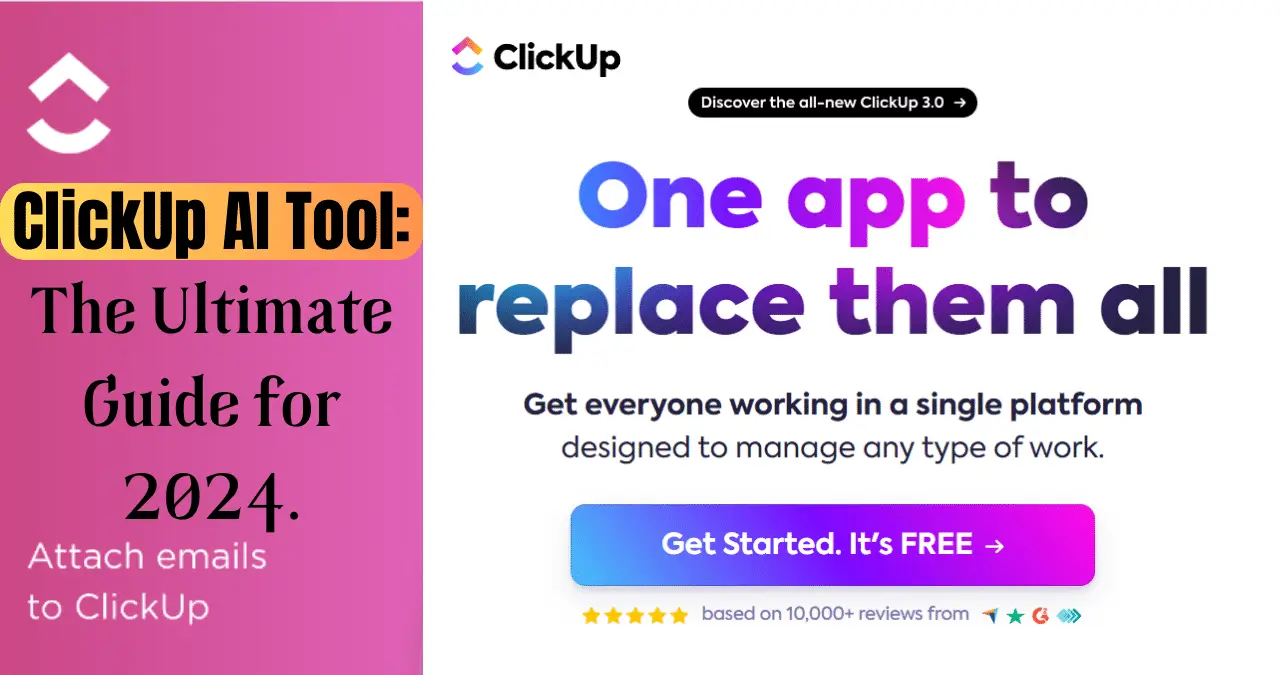
Leave a Reply Cancel reply