In the modern educational landscape, students face an array of challenges in managing their time effectively and optimizing their productivity. AI tools have revolutionized the way students learn and enhance their educational experience. These tools utilize artificial intelligence technology to provide personalized support and assistance in various aspects of studying. Whether it’s writing papers, exam preparation, or memorizing new material, AI tools offer a range of features and functions to help students excel in their academic endeavours.
Benefits of Using AI Tools For Educational:
- AI tools in education provide customized learning experiences that match each student’s unique needs and how they learn.
- These tools analyze data to identify areas where students struggle and provide targeted guidance for improvement.
- They provide instant feedback on assignments and exams, enabling students to understand their strengths and weaknesses promptly.
- This quick feedback allows students to make necessary adjustments and improve their performance in real time.
- Additionally, AI tools assist teachers in simplifying administrative duties, allowing them extra time to concentrate on delivering high-quality instruction.
Understanding AI Tools for Productivity:
Before delving into the specifics of the top AI tools beneficial for students, it’s crucial to understand the concept of the AI tools. These are applications or software that leverage AI to streamline tasks, automate processes, and facilitate smoother workflows. For students, such tools prove to be invaluable assets, offering assistance in studying, research, time management, and project organization. Now, let’s discuss each of them. To learn more about such tools, refer to this article.
1. Grammarly:
Grammarly is an AI-powered writing assistant that has gained popularity among students for its ability to improve writing skills. With sophisticated algorithms, It detects and corrects grammar, spelling, punctuation, and style errors. It provides real-time suggestions and feedback to enhance the clarity, consistency, and overall quality of writing.
Key features of Grammarly for students:
- Error-Free Writing: It scans written content, highlighting errors and suggesting corrections, ensuring that students submit polished and error-free assignments.
- Enhanced Clarity and Coherence: Providing suggestions for sentence structure and word choice aids in improving the overall coherence and readability of students writing.
- Vocabulary Enhancement: The tool suggests synonyms and provides vocabulary enhancements, assisting students in diversifying their word choice and making their writing more engaging.
- Plagiarism Check: Its plagiarism checker helps students ensure the originality of their work by scanning for similarities against a vast database, reducing the risk of unintentional plagiarism.
- Personalized Writing Insights: It provides in-depth writing analysis and performance metrics, allowing students to monitor their development and recognize aspects for enhancing their writing style.
2. Evernote:
Evernote is a versatile tool that has become popular among students for its ability to help with organization and note-taking. Whether pursuing a degree in robotics or anthropology, it provides a seamless way to organize coursework and assignments, making it easy to find what students need quickly. With its cloud-based platform, students can access their notes from any device, ensuring important information is always at their fingertips.
How students can use Evernote:
There are several ways in which students can utilize Evernote to enhance their organization and note-taking skills:
- Organize class notes into notebooks: It allows students to create notebooks for different subjects or topics, enabling them to keep their notes organized and easily accessible.
- Scan and search handwritten notes: With Evernote’s scanning feature, students can take a photo or scan their handwritten notes and make them searchable. It is no longer necessary to go through piles of paper.
- Record lectures and talks: It enables students to record lectures and talks, which can later be synced with their notes. This ensures they have a comprehensive record of the discussion and can easily go back and review important points.
- Draw and write: Its annotation and drawing tools provide students with the flexibility to add diagrams, drawings, and handwritten annotations to their notes.
- Collaborate with classmates: It allows students to share notebooks with classmates, facilitating collaborative note-taking and study sessions.
- Set reminders and deadlines: Its reminder feature helps students stay on top of their assignments and deadlines, ensuring they never miss an important task or due date.
3. Google Docs:
Google Docs is a widely used cloud-based writing tool that incorporates artificial intelligence to enhance students’ productivity and writing encounters. Its easy-to-use interface and collaborative functions have made it a primary choice for students to create, modify, and exchange documents effortlessly.
It provides various formatting choices, allowing students to customize their documents to meet specific requirements. One notable feature is Smart Compose, which uses machine learning algorithms to suggest and predict the text a student will type, saving time and reducing cognitive load. Additionally, it automatically saves changes in real time, ensuring no work is lost.
How students can benefit from using Google Docs:
- Google Docs enables multiple users to work together on a document simultaneously, making it great for group projects.
- It’s cloud-based, so accessible from any device with the internet, enabling work from anywhere.
- Students can easily share documents for feedback or revision using the commenting feature for collaboration.
- It automatically saves versions, allowing tracking of changes and reverting to previous versions if required.
- It integrates smoothly with other Google tools like Drive, Classroom, and Slides, improving workflow efficiency for students.
4. Quizlet:
Quizlet is a globally recognized learning platform that leverages artificial intelligence (AI) to provide students with engaging study tools. With its advanced features like personalized tutoring, automatic flashcards, and even songs, it aims to make studying easier and more efficient for students.
Nitin Gupta, the vice president of products at Quizlet, stated that the company has been constantly expanding its offerings, releasing more than a dozen new products and features to enhance the learning experience.
How students can use Quizlet for studying and test preparation:
Students can utilize Quizlet as a comprehensive study aid to understand better and retain course material. The AI-powered tools offered by Quizlet cater to individual learning preferences and adapt to each student’s needs. Some key benefits of using Quizlet include:
- Personalized tutoring: It provides customized study plans and feedback to help students master their subjects effectively.
- Automatic flashcards: With Quizlet’s AI algorithms, flashcards are generated automatically, saving students time and ensuring efficient memorization.
- Engaging content: It goes beyond traditional study materials by incorporating interactive elements such as songs to make learning fun and engaging.
- Efficient search functionality: Its search feature enables students to find relevant study resources quickly, allowing them to maximize their time.
- Real-time updates: It continuously updates search results as students type, providing instant access to the most relevant content.
5. Notion:
Notion is a flexible productivity tool for note-taking, project management, organization, and many other purposes. It has become increasingly popular with creators and students throughout the world because of its powerful capabilities and user-friendly layout. It provides a wide range of tools to assist students in maintaining organization and streamlining their processes, which enables them to concentrate on their academic work with efficiency.
How students can use Notion:
Notion provides students with the tools they need to create custom dashboards and organize their tasks, deadlines, and resources in one place. Here’s how Notion can be used for project management and organization:
- Creating a Dashboard: With Notion, students can create a centralized dashboard that includes all their courses, assignments, and project details. This allows them to have a holistic view of their workload and easily prioritize tasks.
- Organizing Class Notes: It allows students to take and organize their class notes in a structured manner. They can create different pages or sections for each subject, add various content types like text, images, and files, and even collaborate with classmates on group projects.
- Collecting Resources: It makes it easy to collect and store resources for different subjects. Students can create a resource library where they can save articles, links, videos, and other study materials. This ensures that all relevant resources are easily accessible when needed.
- Task Management: Its task management features enable students to create to-do lists, set deadlines, and track their progress. They can also use labels, tags, and filters to categorize tasks and ensure efficient organization.
- Collaboration: It offers collaborative features, allowing students to work together on group projects. They can create shared workspaces, assign tasks to team members, and communicate effectively within the platform.
6. Wolfram Alpha:
Wolfram Alpha is a computational knowledge engine that provides students with answers to complex questions across various disciplines. Unlike traditional search engines, it understands natural language, allowing students to ask questions in everyday terms.
This feature eliminates the need for students to phrase their queries in a specific technical format, making it easier for them to retrieve the information they need.
How students can use Wolfram Alpha for math and science:
Wolfram Alpha offers a range of features that make it an invaluable tool for students studying math and science:
- Step-by-step solutions: It provides step-by-step solutions to math problems, helping students understand the underlying concepts and processes involved.
- Graphing and visualization: The engine’s dynamic visualization capabilities bring numbers and data to life, allowing students to understand complex mathematical concepts and scientific phenomena better.
- Unit conversions and calculations: Students can quickly convert between units and perform complex calculations, saving time and reducing errors.
- Statistical analysis: The engine can perform various statistical analyses, helping students analyze data and draw meaningful conclusions.
- Chemical equation balancing: It can balance chemical equations, making it easier for students to solve chemistry problems.
- Engineering computations: For engineering students, It offers functionalities to solve equations, perform computations, and visualize engineering concepts.
7. Kahoot:
Kahoot is an interactive learning platform that offers a fun and engaging way for students to learn and review key concepts through quizzes, games, and challenges. It is designed to make learning enjoyable and stimulating for students of all ages.
With Kahoot, teachers can create customized quizzes and games or choose from a wide range of ready-to-play options. Students participate in these activities using their devices, answering questions and competing with their classmates in real time. It also provides instant feedback and leaderboards, promoting healthy competition and motivating students to excel.
How students can use Kahoot:
- It offers quizzes on various subjects like math, science, history, and language arts, keeping students engaged and aiding information retention.
- It allows the review of previously learned material in an interactive way, reinforcing key concepts for better retention.
- Through its multiplayer mode, this tool encourages collaborative learning, fostering teamwork and social interaction among students.
- The competitive aspect of Kahoot motivates students to perform better, adding excitement to learning.
- Teachers can use this tool for assessments, providing detailed reports to identify areas for improvement and customize instruction.
Conclusion:
In this comprehensive guide, we have explored some of the best AI tools for students available in the market. These tools offer a wide range of benefits, including improving writing skills, enhancing organization and productivity, providing personalized tutoring and study recommendations, detecting plagiarism, converting speech to text, optimizing study habits, and managing research papers effectively. By leveraging the power of AI, students can streamline their workflows and achieve better academic outcomes.
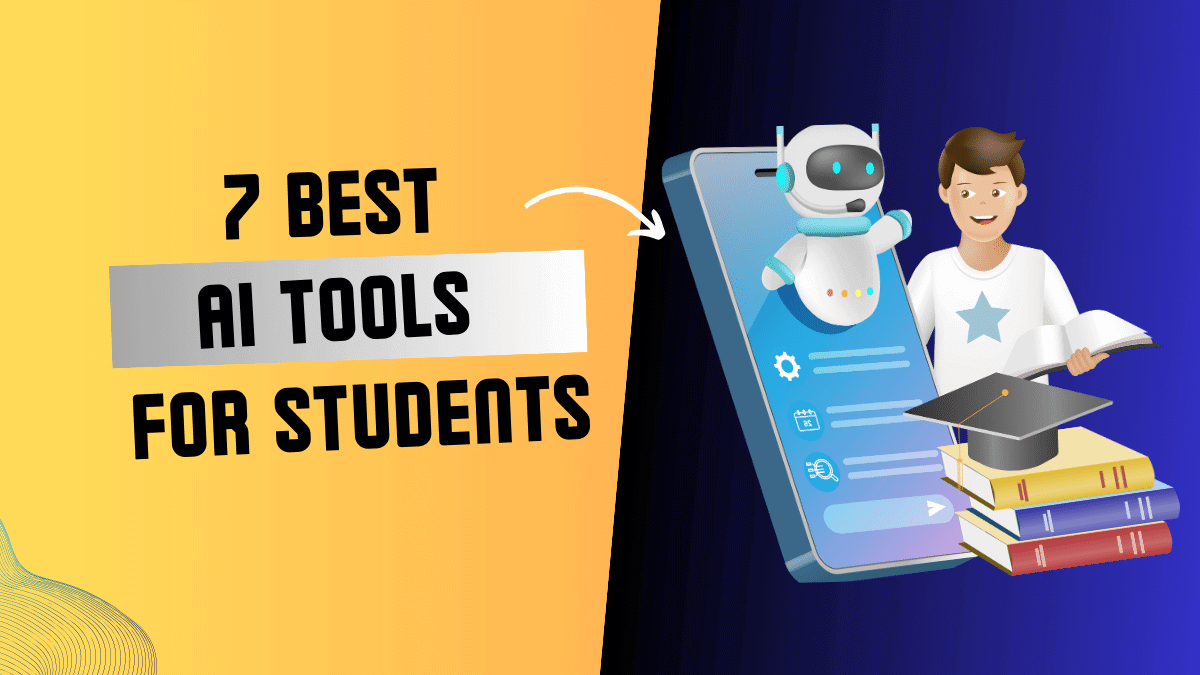
Leave a Reply Cancel reply