In UI/UX design, Figma plugins play a crucial role in enhancing the design workflow. These plugins offer additional features and functionalities that extend the capabilities of the base Figma platform.
By integrating plugins, designers can streamline various tasks, automate repetitive actions, access design resources, convert designs into production-ready code, and ensure accessibility compliance.
The introduction of AI-powered plugins has taken the design experience to a whole new level by providing intelligent automation and enhanced design insights. In this blog post we will discuss about the six Figma Plugins which every UI/UX designers should use.
Benefits of Using Figma Plugins in Design Workflow:
- Productivity Enhancement: Figma plugins significantly boost the productivity and efficiency of UX/UI designers.
- Diverse Feature Set: These plugins provide an array of features and capabilities, elevating design creations to higher standards.
- Unlocking Creativity: The appropriate Figma plugins enable designers to access increased efficiency, creativity, and expanded design possibilities.
- Task Streamlining: It streamlines various tasks, including importing and manipulating icons, crafting appealing gradients, and developing animations.
- Time and Effort Saving: They help designers save time and energy by automating recurring tasks and making intricate design processes simpler.
1. Batch Styler:
Batch Styler is a powerful Figma plugin that revolutionizes the design workflow by offering a simple and efficient way to maintain consistency in designs. With this tool, designers can easily change fonts, colors, letter spacing, line height, and more all at once. This plugin saves valuable time and ensures that design elements align with the desired aesthetic. Also read this article to know about the best AI tools for graphic designers.
Features and Benefits of Using Batch Styler Plugin:
Batch Styler offers a range of features that make it an indispensable tool for designers:
- Change multiple styles at once: Designers have the option to select multiple layers and apply styles to all of them simultaneously. This feature is particularly useful when making global changes to a design, ensuring consistency across the entire project.
- Support for hex values and negative letter-spacing: It supports hex values, allowing designers to choose from a wide range of colors. Additionally, it also allows for negative letter spacing, offering greater control over typography.
- A predefined list of styles or custom styles: It provides a list of predefined styles that designers can apply to their layers. Designers can create and save their own custom styles for future use, further enhancing efficiency.
- Batch delete, rename, and update styles: In addition to changing styles, this plugin also allows designers to perform batch actions such as deleting, renaming, and updating styles. This capability streamlines the design process and ensures that style management is quick and effortless.
2. Color Palettes:
The Color Palettes plugin in Figma is a robust tool that makes it easier to create balanced and coordinated color schemes for designs. By allowing designers to search for their favorite color code or palette number, this plugin makes it easy to find and apply the perfect colors to a design. By simply clicking a few times, designers can generate visually striking and unified color palettes that enhance the overall appearance and atmosphere of their UI designs.
Exploring Different Color Code Options and Palettes:
This plugin offers a wide range of options for designers to explore. They can search for specific color codes they have in mind or browse through a library of predefined palettes. Whether it’s a specific shade of blue (#0077FF) or a pastel color scheme, this plugin has it all.
The plugin’s user-friendly interface allows designers to experiment with different color combinations, compare various palettes, and quickly apply them to their design projects. By providing an extensive collection of color options, the Color Palettes plugin empowers designers to create visually appealing and cohesive designs.
3. Autoflow:
The Autoflow plugin for Figma is revolutionizing the way designers create user flows and wireframes. With its seamless connection capabilities, this plugin eliminates the need for manual connections and allows designers to focus on the big picture of their designs. Installing this plugin is a breeze – go to the Plugins tab in Figma and click on the Install button. It’s that easy!
Automating the Process of Creating Design Flows:
An essential feature of this tool is its capability to automate the linking process between frames and artboards. This saves designers precious time and ensures a more intuitive user experience. By simply selecting the frames or artboards you want to connect, Autoflow intelligently routes the flow lines, avoiding any overlapping elements and creating a cleaner design.
Here are some of the benefits of using the Autoflow plugin:
- Time-saving connections: Say goodbye to manually connecting frames and artboards. Autoflow takes care of it for you, allowing you to create user flows effortlessly.
- Customization options: Tailor the flow lines to match your design aesthetics. With Autoflow, you have the flexibility to customize the appearance of the flow lines, making them an integral part of your design.
- Intelligent routing: It ensures that flow lines do not overlap with other elements in your design, providing a seamless and intuitive user experience.
4. Product Planner:
The Product Planner plugin is a powerful tool that can significantly enhance the efficiency of designers in streamlining their design process. By integrating seamlessly with Figma, this plugin ensures that everything is done within the correct timeline, allowing designers to stay organized and focused on their tasks.
Organizing and Managing Design Projects Effectively:
The Product Planner plugin provides various features and capabilities that deem it essential for designers. Here are some key advantages:
- Project management: The plugin enables designers to plan and manage design projects effectively. With features like task assignments, progress tracking, and deadlines, designers can keep track of their projects in a structured and organized manner.
- Task prioritization: The plugin allows designers to prioritize tasks based on importance and urgency. With a precise understanding of the tasks ahead, designers can manage their time and resources effectively, guaranteeing the timely completion of essential tasks.
- Collaboration: This plugin facilitates collaboration among team members. Designers can invite team members, assign tasks, and communicate within the plugin, making it easy to work together and stay updated on the progress of the project.
- Time management: With built-in time tracking and time estimation features, the plugin helps designers manage their time effectively. By setting realistic deadlines and tracking the time spent on each task, designers can optimize their productivity and ensure timely project delivery.
5. Figmotion:
The Figmotion plugin is revolutionizing the way designers bring their designs to life in Figma. With the ability to seamlessly create interactive animations and transitions, this plugin takes design to a whole new level.
Designers no longer have to switch between various tools – it seamlessly incorporates motion design directly within Figma, serving as a comprehensive solution for all design requirements.
Creating Interactive Animations and Transitions:
With Figmotion, designers have the power to create interactive prototypes with stunning animations and smooth transitions. The user-friendly timeline interface allows designers to easily define keyframes and control animation properties, giving them complete control over the design process. Whether you’re working on a mobile app with intricate micro-interactions or a website with dynamic elements, it has got you covered.
Bridging the gap between static designs and interactive experiences enables designers to showcase their vision more effectively. Imagine being able to create a prototype where a slide-out navigation menu smoothly slides in and out as the user interacts with it. This level of interactivity adds a whole new dimension to the design process and allows designers to create captivating user experiences.
6. Unsplash:
The Unsplash plugin offers easy access to a diverse range of high-quality visuals that can elevate web design, app interfaces, and presentations. This plugin has become incredibly popular among UI/UX designers for its ability to provide free-to-use stock images seamlessly integrated into Figma. Designers can easily paste in these visuals to enhance their designs and save time searching for relevant images.
Accessing high-quality Images with the Unsplash Plugin:
This plugin is a go-to tool for designers who need access to high-quality visuals. By simply pasting in the desired image, designers can elevate their designs and bring them to life. Whether it’s a website, app interface, or presentation, the plugin provides a wide variety of free-to-use stock images that cater to different design needs.
Incorporating Visually Appealing Visuals into Designs:
With the Unsplash plugin, designers can easily incorporate visually appealing visuals into their designs. By enhancing the aesthetics of their projects, designers can create more engaging and captivating user experiences. It simplifies the process of finding and utilizing high-quality visuals, allowing designers to focus on the creative aspects of their work.
Conclusion:
The world of UX/UI design has been revolutionized with the introduction of Figma plugins. These plugins provide a variety of functions that address the diverse requirements of designers. In this blog post, we explored various plugins that allow designers to integrate designs easily into their Figma design projects.
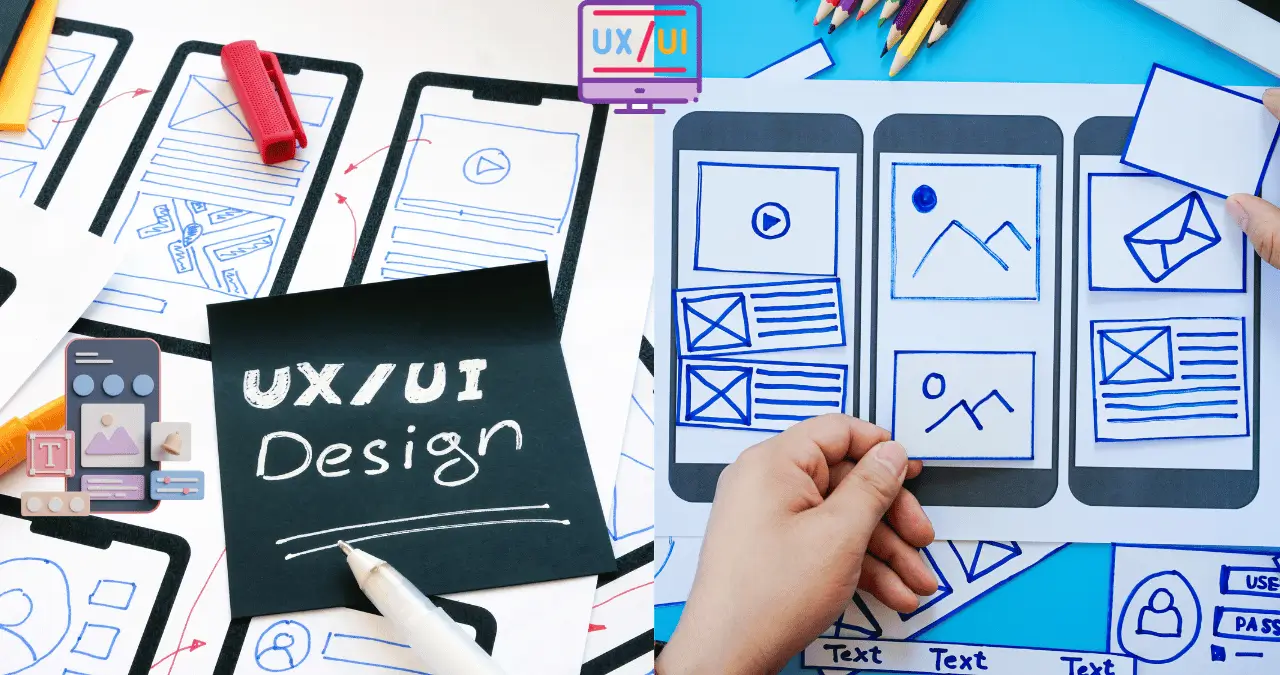
Leave a Reply Cancel reply