DragGAN AI is a modern and easy-to-use image editing software employing artificial intelligence to alter and enhance pictures. It allows users to quickly move defined points in an image by dragging them to their desired locations, providing a revolutionary experience in image editing.
With its point-based editing system, you only need to define pairs of handle points and target points on the image to watch the magic unfold. In short, it is a powerful and advanced tool that offers an easier way to edit images with realistic results.
Here’s An Overview DragGAN AI Tool:
- Simplicity for Beginners: This tool is crafted to be user-friendly, even for those with no technical background. This design philosophy means beginners can start editing immediately with ease.
- Interactive Editing: The tool offers innovative editing techniques like feature-based motion supervision and point-tracking. These allow for interactive point manipulation within images, leading to precise edits.
- Intuitive User Interface: The interface of this tool is intuitive, ensuring that both professionals and novices can navigate and utilize its features effectively.
- Realistic Modifications: By manipulating image points, users can achieve lifelike results that retain the original image’s authenticity.
Benefits of Using DragGAN AI Tool for Image Editing:
- Accessible to All: With its straightforward interface, it opens up the realm of advanced image editing to a broader audience.
- Advanced Techniques Made Simple: Traditionally, complex tasks like feature-based motion adjustments are simplified, so users don’t need to master complicated software.
- Demos Available: Though still in development, it showcases its potential through online demos, where users can experience its capabilities firsthand.
- Endless Possibilities: The tool presents users with boundless opportunities for image alteration, pushing the limits of creativity and personalization in digital editing.
Getting Started with DragGAN AI:
Step 1: Install DragGAN on your Windows PC.
- Checking System Requirements: Before installing this AI, users must ensure that their Windows PC meets the necessary software and hardware specifications for smooth operation.
- Installing Necessary Software: Users should install Python and Git as prerequisites. Subsequently, installation of the Nvidia CUDA toolkit is essential, given the tool’s reliance on GPU acceleration for optimal performance.
- Downloading DragGAN: Its application can be obtained either through the official website or from trusted repositories, ensuring the integrity of the download.
- Installation Process: With the required software in place and the DragGAN AI files downloaded, users can proceed with the installation, following the provided guidelines that come with the program.
- Model Acquisition: To get started with editing, users need to obtain its AI model — which may involve additional steps such as downloading pre-trained models or datasets.
Step 2: Launching the DragGAN Application.
- Opening the Application: Users can start this tool by going to the installed folder and running the necessary scripts to use the editing tool.
- Loading the Model: The user interface allows loading the downloaded models, selecting from potentially multiple pre-trained sets per the user’s editing needs.
- Navigating the Interface: The intuitive interface invites users to interact with image points easily and access advanced features, such as feature-based motion supervision, without overwhelming them with technical complexities.
- Commencing Editing Work: With the model loaded and the interface understood, users can begin the creative process of image manipulation, altering various features as per requirement.
- Utilizing Advanced Features: It offers tools for precise editing, such as adjusting seeds for image versions and using capture functions to save intermediary steps, enriching the editing experience.
Understanding DragGAN AI Interface:
Step 1: Exploring the main features and tools of DragGAN AI.
- Layered Editing: Users find the layered approach of this tool facilitates complex photo manipulations while maintaining the ability to revisit and adjust individual elements.
- Feature-Based Control: Advanced algorithms allow for manipulating specific features within an image, such as facial characteristics, providing unparalleled control to the editor.
- Real-Time Previews: It offers real-time previews, ensuring that editors can instantly see the results of their alterations, thereby streamlining the design workflow.
- Batch Processing: This tool comes equipped with batch processing capabilities for those dealing with multiple images, greatly enhancing productivity.
Step 2: Navigating through the user-friendly interface.
- Intuitive Design: Even for those with minimal technical experience, the straightforward design of this AI interface allows for easy navigation and operation.
- Presets and Auto-Correct Functions: Beginners appreciate the convenience of built-in presets and auto-correction functions that simplify editing.
- Customization Options: Seasoned professionals have access to many customization options, allowing them to tailor their editing environment to fit their workflow.
- Tutorial and Help Resources: It provides comprehensive tutorials and help resources, ensuring users can fully capitalize on all available features.
Image Manipulation with DragGAN AI:
Step 1: Importing an image to the tool.
- Uploading Images: Users can begin by uploading the image they wish to edit into the DragGAN AI workspace. A simple drag-and-drop interface facilitates this process.
- Initial Assessment: Upon import, it may perform an initial analysis, suggesting potential improvements or adjustments that can be made to the image.
- Image Formats: The platform supports various image formats, ensuring compatibility and convenience for the user.
Step 2: Applying AI filters and effects.
- Selection from Library: It offers an extensive library of filters and effects powered by artificial intelligence that users can apply with a single click.
- Custom Filters: For those with specific needs, custom filter creation is possible, allowing experts to craft unique effects for their projects.
- AI Recommendations: The tool can recommend optimal filters and effects based on the content and context of the image.
Step 3: Modifying and transforming images with DragGAN AI:
- Interactive Alteration: The standout feature of this AI tool is its ability to modify images through interactive dragging and dropping of points, providing a high degree of control.
- Facial Adjustments: It excels particularly in realistically altering facial characteristics, a boon for portrait edits. Also read this article to know about the best dress removable AI tools.
- Final Touches: Users can make fine-tuned adjustments following the significant transformations to ensure the output aligns with their vision.
Creating AI-Generated Images:
Step 1: Generating new images with DragGAN AI.
Professionals and enthusiasts alike have recognized DragGAN AI’s ability to produce a wide array of AI-generated images easily. The process starts with a user-friendly interface where an individual can upload an original image.
It analyzes the uploaded content, utilizing advanced algorithms to mutate, enhance, or completely transform the visual elements to produce new, unique images. Whether the user’s objective is to generate iterations of a concept or to spawn entirely novel creations, this tool stands ready to cater to their artistic whims.
Step 2: Customizing Generated Images.
With each image that DragGAN AI generates, it offers various customization options that put creative control back into the user’s hands. Interactive sliders and a diverse selection of filters allow for meticulous adjustments.
Users can tweak colour balance, contrast, and exposure or dive into more complex alterations such as morphing facial features or adjusting landscapes.
The interface is made to be user-friendly, allowing people of varying skill levels, whether beginners or experienced professionals, to access the intricacies of photo editing easily.
Step 3: Saving and Exporting AI-generated Images.
Once satisfied with the customized images, users can utilize the simple saving and exporting tools provided by this tool. The platform supports various file formats, ensuring that the final images are ready for whatever application they are needed for, be it digital platforms, print media, or personal portfolios. The export process is streamlined to maintain the integrity and quality of the visual output without compromising on efficiency.
Tips and Tricks for Using DragGAN AI:
1. Optimizing workflow and maximizing productivity.
- Batch Processing: Users benefit from the batch processing feature, saving time by editing multiple images simultaneously.
- Customizable Shortcuts: People can make and utilize personalized keyboard shortcuts to quicken the editing procedure based on their preferred way of working.
- Preset Profiles: It includes various preset profiles, enabling users to quickly apply preferred adjustments to new images and standardize output quality and style.
- AI Assistance: Leveraging artificial intelligence assistance, users achieve complex edits with minimal effort. The AI handles tedious tasks, allowing focus on creative decisions.
2. Exploring lesser-known features and shortcuts.
- Drag Points on the Fly: Users can utilize the drag points feature for real-time editing, allowing immediate visual feedback and adjustments.
- Layered Editing: It supports layered editing, enabling users to apply and modify multiple effects without permanently changing the original image.
- Collaborative Tools: With the tool’s collaborative features, multiple users can collaborate on a project, exchanging edits and sharing their creative talents.
- Visual History Timeline: For precision and control, users can access the visual history timeline to track changes and quickly revert to earlier stages of the edit.
Conclusion:
In conclusion, DragGAN AI transformed photo editing by blending AI-driven capabilities with user-friendly tools, catering to both beginners and seasoned professionals, and offering endless opportunities for creative image manipulation.
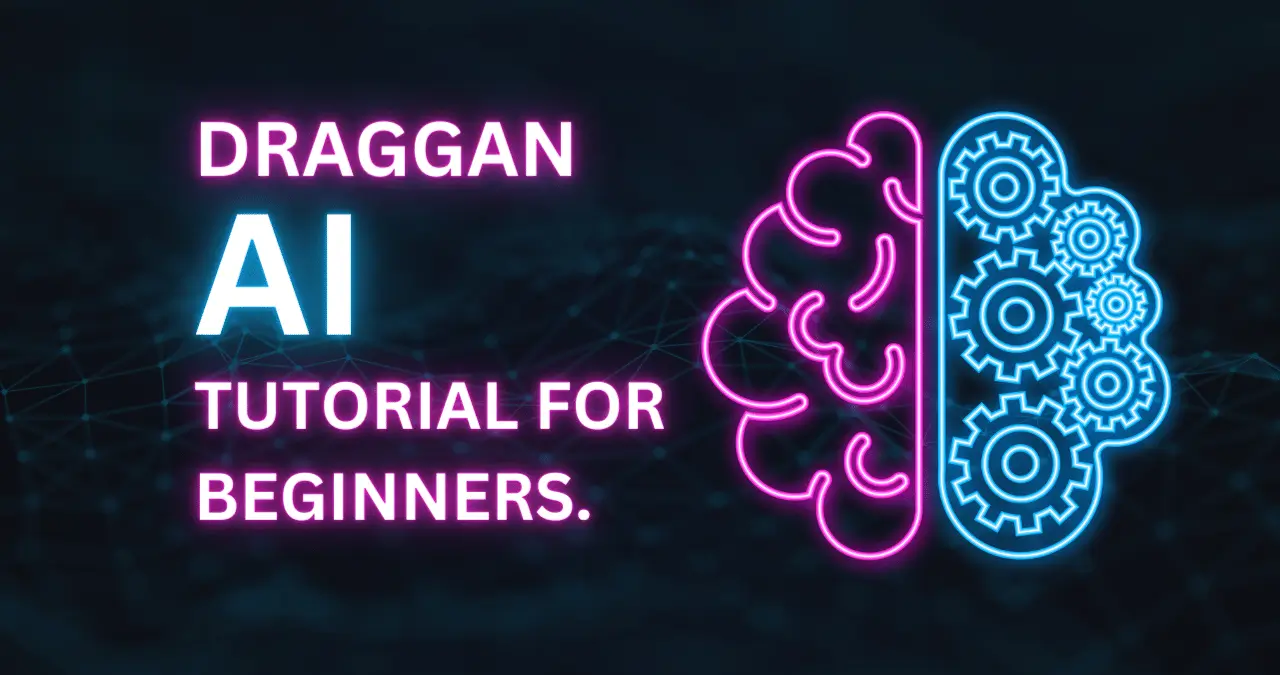
Leave a Reply Cancel reply