With the rapid technological advancements in recent years, Artificial Intelligence (AI) has become one of the most exciting and emerging fields. Undoubtedly, AI is transforming many industries, and graphic design is no exception. Graphic designers can now rely on cutting-edge AI tools to improve their creative process and take their designs to the next level.
With the help of AI, designers can create unique designs, enhance their productivity, and deliver high-quality assets. AI tools can help designers bring their ideas to life, from editing videos and photos to designing logos. In this article, we will explore the top seven best AI graphic design tools and their functionalities.
Introduction to AI in Graphic Design:
AI involves creating machines that emulate human intelligence by learning and processing information akin to humans. In the realm of graphic design, AI aids designers in producing designs and handling recurring tasks. These tools are intended to enhance designers’ creative abilities rather than supplant them. By utilizing AI, designers can concentrate on higher-level tasks while assigning repetitive tasks to these tools.
The Significance of AI in the Design Industry:
The adoption of AI tools in the design industry has dramatically impacted the workflow and output of designers. AI has allowed designers to work more efficiently, streamline their processes, and deliver high-quality assets in a shorter amount of time. As a result, the significance of AI in the design industry has continued to grow as more designers seek ways to enhance their creativity, productivity, and work quality. To learn about generative AI, read this article.
1. Adobe Sensei:
Adobe Sensei is a leading AI-powered design tool that enhances creative assets, speeds up business operations, and deepens marketing insights. Introduced in 2016 by Adobe, it is designed to help businesses work faster and wiser. With Sensei, designers can create high-quality graphics that automatically adjust to screen size and resolution. Its machine learning algorithms cater to designers’ style, tailoring suggestions to their preferences and streamlining the design process. It also offers a full suite of diverse design tasks, including assets such as fonts and colour schemes.
Benefits of Using Adobe Sensei in Graphic Design:
Adobe Sensei leverages AI to automate mundane tasks, allowing creatives to focus on innovation. Its intelligent automation for repetitive tasks is a powerful ally for professional graphic designers. The adoption of AI in the design industry has dramatically impacted the workflow and output of designers.
With Sensei, designers can enhance their productivity, streamline their processes, and deliver high-quality assets in less time. This helps designers focus on more essential tasks like ideating, creating, and engaging with clients. Its seamless integration with Adobe’s suite makes it popular for graphic designers worldwide.
2. Uizard:
Uizard is a design tool that utilizes AI-powered functionalities to make UX/UI design more accessible and less complex. Its drag-and-drop editor allows designers to create app and web designs faster than other vector-based design tools. Its AI capabilities empower designers to collaborate more effectively and produce high-quality designs quickly. With Uizard, designers can go from idea to design to dev handoff in less time.
It offers several key features that make it unique in the market. Its AI design functionalities, such as auto-layout and colour schemes, simplify the design process and cater to designers’ preferences. Its design system management tools allow designers to build dynamic and reusable design components, enhancing design consistency across multiple projects. It also provides instant feedback and design suggestions, making the design process even more collaborative and efficient.
Benefits and Applications of Uizard:
Its user-friendly interface and AI-powered functionalities make UI design accessible to all designers. Its streamlined design process maximizes productivity and encourages collaboration, empowering designers to create high-quality designs faster. Its design system management tools also increase design consistency, saving designers time in the long run.
Its applications are beneficial for startups, small businesses, and even large corporations looking for a design tool to boost their productivity. Its AI features expedite the design process while maintaining high-quality results, making it an ideal tool for time-sensitive projects. It is also integrated with Figma, Sketch, and Adobe XD, ensuring designers can use their preferred devices and work more seamlessly.
3. Designs.ai
Designs.ai is a powerful AI-supported graphic design tool that provides designers of all backgrounds with an extensive toolkit for varied design requirements. Its machine-learning algorithms adjust to personal design preferences, making it simpler for designers to produce unique and high-quality designs quickly. With a vast collection of fonts, colours, and graphics, designers can choose from over 20,000 templates and 10,000 icons to create logos, pictures, videos, mockups, and speeches.
Some of the standout features of Designs.ai are its brilliant editor and wizard tool that save designers time brainstorming design ideas for their marketing content. Additionally, it promises to help users create their marketing portfolio in less than two minutes, even if they don’t have a design background.
Benefits of Using Designs.ai:
One significant benefit of this AI is its ability to encourage creativity and originality in the design process, regardless of a designer’s background. With its expansive toolkit and machine learning capabilities, creating professional-looking designs is accessible to everyone.
It is also efficient, allowing designers to quickly create high-quality designs without compromising quality. The AI-powered features make the process incredibly collaborative, ensuring everyone can work seamlessly, irrespective of location.
Another perk is that it offers a range of design templates that cater to different design needs, saving designers time during the ideation process. Designs.ai is ideal for small businesses, startups, and large corporations looking to create high-quality designs in less time.
4. Fronty:
Fronty is a cutting-edge AI-powered tool that creates source codes based on a user-uploaded image, offering a new way of creating websites. This tool also uses machine learning algorithms that adjust to personal design preferences, allowing designers to quickly create high-quality and original designs.
One of the unique features of this AI is its ability to analyze customer preferences and optimize workflows for designers with just a click of a button. The tool also provides a vast collection of fonts, colours, and graphics, allowing designers to choose from over 20,000 templates and 10,000 icons to create logos, graphics, videos, mockups, and speeches.
Benefits of Fronty in Graphic Design:
Using Fronty can streamline the design process, enabling designers to create high-quality designs quickly and efficiently while ensuring their work is still of the highest quality. It helps encourage creativity and originality in the design process, making it accessible to designers of all backgrounds.
One notable advantage of using this tool is its AI-powered features that allow for seamless collaboration, ensuring that everyone can work together irrespective of where they may be. Additionally, it offers different design templates that cater to various design needs, saving valuable time during the ideation process.
5. Khroma:
Khroma is an AI-powered colour palette generator that helps designers find the perfect colour scheme for their projects. Its machine-learning algorithms analyze images and identify colour combinations that work well together. Designers can use different parameters to search for colours and choose from a massive selection of colours to create limitless colour combinations.
One of the standout features of this AI is its infinite scroll UI, which showcases a minimalistic layout that makes it simple for users to explore and bookmark their favourite colour schemes and save their favourite palettes easily. The platform’s AI technology learns which colours a user loves and offers unique palettes created just for them. It makes the process of choosing a colour scheme for a design project much more efficient and takes the guesswork out of the equation. Also read this article to learn about the best AI tools for software developers.
Advantages of Using Khroma in Graphic Design:
This tool can vastly improve the colour selection process for graphic designers, eliminating the need to manually sift through hundreds of colours to find the perfect hue. It offers a myriad of colour options, letting designers know which shades work well together for a cohesive design. The technology continually learns user preferences to provide relevant recommendations and delivers unique, original colour combinations.
6. AutoDraw:
AutoDraw is an AI-powered graphic design tool that simplifies the process of creating professional-looking illustrations. Developed by Google Creative Lab, it uses AI technology to recognize users’ scribbles and suggest visually appealing alternatives. It is an easy-to-use tool that saves time and effort by eliminating the need for expert drawing skills or long hours of perfecting designs. Its target audience is diverse, ranging from graphic designers and artists to businesses looking to enhance their branding materials with eye-catching graphics.
Benefits of Using AutoDraw:
Its intelligent technology makes it ideal for graphic designers of all skill levels. Its exhaustive library of icons and clip art saves ample time, provides a plethora of options, and allows users to create limitless designs effortlessly. Additionally, its AI-powered features learn user preferences and offer personalized recommendations, making the colour selection process more efficient.
The platform can also be used to create unique logos, icons, banners, and other visual elements that can effectively communicate a brand’s message. Furthermore, being web-based, it is accessible from anywhere, making it a versatile tool for professionals and businesses alike.
7. Deep Art Effects:
Deep Art Effects is an AI-powered image processing tool crafted for graphic designers to transform their designs into artistic creations instantly. This software in graphic design flaunts a user base exceeding 2 million worldwide and a track record of generating 200 million artworks. It has partnered with prominent companies such as Samsung, Huawei, and Globus.
This tool familiarizes itself with diverse art styles and enhances images using its array of features and tools. Graphic designers have the capability to edit either the background or foreground of an image, devise their unique art styles, produce images at any resolution, and adopt their preferred artist styles for designing. The software’s user-friendly interface simplifies the process for graphic designers to generate high-quality visual content effortlessly.
Benefits of Deep Art Effects in Graphic Design:
Its AI-powered features make it an ideal tool for graphic designers of all skill levels. With its extensive library of templates and styles, users can create unique and visually compelling designs in minutes. Its machine learning algorithms also learn user preferences and offer personalized recommendations, making colour selection and design choices more efficient.
In addition to this, the platform can be used to create logos, banners, icons, and other visual elements that can effectively communicate a brand’s message. Its advanced tier offers even more tools for experienced graphic designers, including access to advanced filters, custom resolutions, and more. The software also offers businesses an opportunity to enhance their branding materials with eye-catching graphics and set themselves apart from the competition.
Comparison of the Top AI Tools for Graphic Designers:
When it comes to selecting among the top AI graphic design tools, Adobe Firefly remains the most reliable software brand for professional results. While Deep Art Effects offers cutting-edge AI-powered features, Canva is an optimal choice for beginners with its powerful and intuitive design interface. Piktochart offers features specially designed for creating infographics and presentations, while Designhill focuses on custom logo design services. Fotor, on the other hand, provides an impressive set of features with an emphasis on photo editing features.
Future Scope of AI Technology in Graphic Design:
AI technology possesses immense potential to transform the graphic design industry significantly. Although AI-driven design tools offer various advantages to graphic designers, like saving time, enhancing productivity, fostering creativity, producing functional designs, and ensuring accessibility, it’s crucial to retain human creativity in design. AI serves as an aid, yet the designer’s distinct creative style and originality remain invaluable. As AI technology progresses, we anticipate witnessing further captivating advancements and innovations within the realm of graphic design.
Conclusion:
In conclusion, these top seven AI tools can significantly benefit graphic designers by simplifying tasks, enhancing creativity, and streamlining workflows. These tools offer a various range of functionalities, from assisting in image editing and generating unique designs to providing valuable insights and automating repetitive tasks. Embracing these AI-powered tools can empower designers to unleash their creativity, save time, and produce stunning visuals that captivate audiences in today’s fast-paced design landscape.
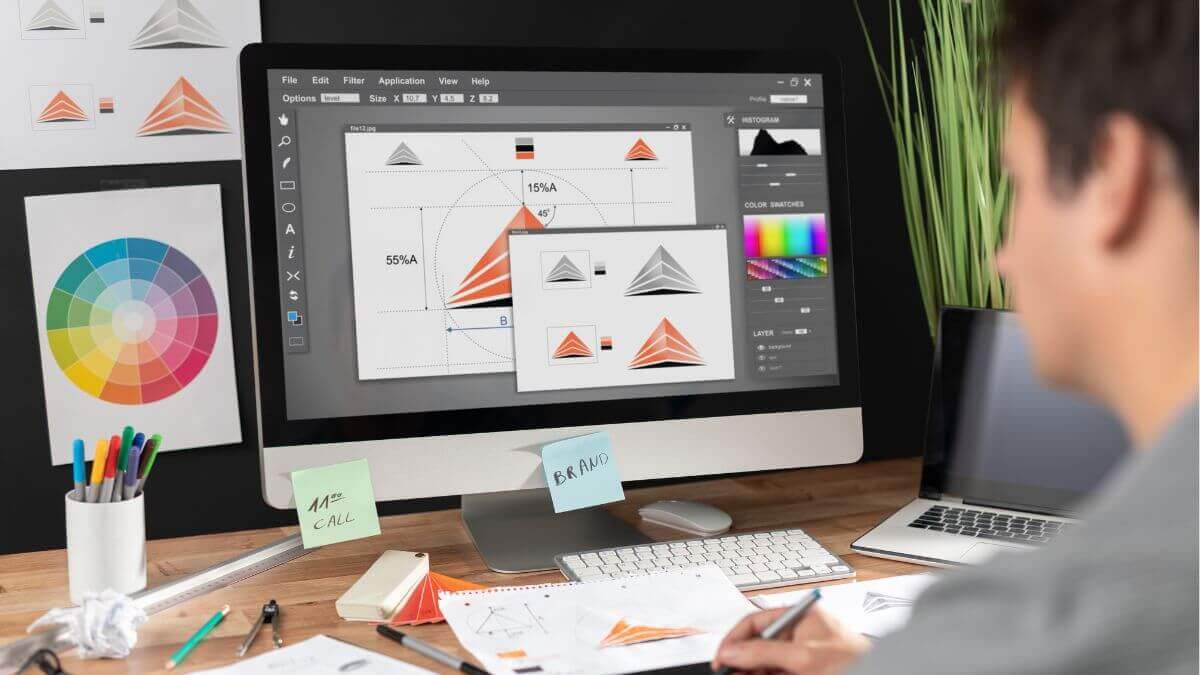
Leave a Reply Cancel reply