Generative AI tools have gained popularity for their ability to create content, assist with tasks, and even generate images. It is like a clever artist or creator inside a computer. It can create new, unique content by learning from existing data. This type of AI works by learning patterns and characteristics from the data it’s fed and using that information to create something new. For beginners, navigating the world of generative AI can seem overwhelming.
Fortunately, there are user-friendly options available to help those getting started. It’s like having a smart robot that can make its own art or write its own stories without being told exactly what to do each step of the way. In this article, we’ll introduce six free generative AI tools that are perfect for beginners.
The Rise of Generative AI Tools and Its Benefits:
As technology progresses and data accessibility expands, generative AI tools are becoming increasingly prevalent. These tools offer advantages across various industries, spanning from marketing to healthcare. They serve to automate processes and produce content, allowing human workers to allocate their time toward more critical responsibilities.
Another significant advantage of generative AI lies in its capacity to create precise forecasts derived from data patterns. Companies can leverage these insights to make well-informed choices and enhance operational workflows.
How Newbies Can Choose the Best Generative AI Tool.
Choosing a generative AI tool for a beginner can be daunting, but there are a few factors to consider when making a decision. Firstly, consider the tool’s usability. Is it easy to navigate? Does it come with clear instructions? Secondly, consider the tool’s capabilities. Does it fit your needs in terms of what kind of content you want it to generate? Finally, consider the cost. Some generative AI tools come with a free version but require a paid subscription for access to more advanced features.
By considering these factors, beginners can find a user-friendly generative AI tool that fits their needs and budget. Let’s discuss each tool in detail.
1. ChatGPT:
ChatGPT has become a widely used generative AI tool thanks to its ability to generate human-like text in response to prompts. The tool was trained on an extensive dataset of English-language text and can generate text on various topics, ranging from sentimental content to technical subjects, making it a versatile choice for beginners looking to explore generative AI. Also read this informative article to know about the alternatives of ChatGPT.
Its Features and Benefits:
One key feature of ChatGPT is its user-friendly interface, which allows beginners to generate text easily without needing extensive AI knowledge. Additionally, It is free to use but also has a premium model GPT-4, which gives output on fact-based and research data. The generated text often reads like something a human might write, making it useful for content creation and marketing purposes.
How to Use ChatGPT for Various Tasks:
It can be used for various tasks, including content creation, email writing, and social media post generation. Using the tool is simple – users input a prompt or statement, and the model generates a response based on patterns learned from its training data. However, like any generative AI tool, the output may not always be perfect or accurate, so it’s important to review the text carefully before publishing or sharing it.
2. DALL-E:
DALL-E is a well-known generative AI tool that creates images from text descriptions using deep learning algorithms. It was also developed by OpenAI, like ChatGPT. The tool has gained significant media attention for its ability to create images that are often indistinguishable from ones that human artists could create. As with other generative AI tools, DALL-E requires a vast dataset of images to train on, which in this case includes a wide variety of objects, animals, textures, and other visual elements.
How to Use DALL-E for Image Generation Tasks:
To use DALL-E for image generation tasks, users input a textual description of what they want to create. The tool then uses its algorithm to generate an image that fits the description as closely as possible. Users have the ability to define numerous parameters, including object quantity, placement, colour, texture, and lighting.
The resulting images serve various objectives like conceptualizing prototypes, crafting artwork or improving visual content. However, it’s worth noting that the image generation process can take a significant amount of time, and the output may not always be perfect, so users should be prepared to spend time reviewing and refining the generated images.
3. AutoDraw:
AutoDraw is an image-sketching tool developed by Google that uses AI technology to predict what the user is drawing and offers suggestions for complete images. Not only is AutoDraw useful for creating simple images, but it has also been used as a starting point for generating initial images for AI art models.
Features and Benefits:
Its interface includes standard design tools like brushes, various shapes, and colour-fill options. However, the real magic lies in its AI feature, which can recognize shapes and transform them into more detailed images that fit with the user’s input. This tool is extremely useful for both novice and professional artists in a variety of industries, including graphic design, product design, and more.
How to Use AutoDraw for Image Creation and Editing Tasks:
To use this AI, simply go to its official website and begin sketching an image. The AI will recognize your drawing and offer a selection of images that you can select from to transform your sketch into a more detailed image. It’s also possible to import an image into this AI to make enhancements and edits with the help of AI.
4. AIVA:
AIVA is an AI music generation assistant that was developed in 2016, making it one of the first AI music generators available. Since then, it has evolved to offer a variety of cutting-edge features, including preset algorithms for more than 20 music styles and the ability to modify existing songs. It is particularly useful for soundtrack music, especially for video games and movies. It should be noted that this tool does not generate music with lyrics or vocals.
AIVA enables users to generate new songs in over 250 different styles in a matter of seconds. Regardless of whether someone is a complete beginner or a seasoned professional in music making, they can write their own songs by utilizing the potential of generative AI. Users can play with a free account that uses the service’s basic AI technology or opt for premium packages that use more advanced AI models starting at $10 per month.
How to Use AIVA for Music Creation Tasks:
To use AIVA, a user can go to its official website and select the option to create a new composition. The user has the option to choose the desired style, length, and intensity of their song. Afterwards, it will create a unique piece of music that can be further edited and enhanced by the user. It also provides various tools such as mood, tempo, and instrument adjustments. Once you finish the editing, you have the option to download it in MP3 or MIDI format.
Its user-friendly interface and efficient workflow make it a great tool for anyone looking to create custom music tracks without musical knowledge. The power of AI technology also allows users to quickly generate mood music and tracks for different types of media projects.
Advantages and Limitations of Generative AI Tools:
Pros of Generative AI Tools:
- Increased Productivity: Generative AI helps automate tasks, speed up processes, and save time.
- Reduced Skill Barriers: It lowers the requirement for advanced skills to create content, making it accessible for beginners.
- Complex Data Analysis: It enables the exploration and analysis of intricate datasets.
- Synthetic Data Generation: It’s useful for creating synthetic data to train and enhance other AI systems.
- Creativity and Innovation: It can produce original content like art, music, poetry, and code, aiding tasks that need creativity and automating content generation.
- Diverse Domains: It spans various fields, showcasing versatility in generating different types of content.
Cons of Generative AI Tools:
- Hallucination: Some AI models generate nonsensical or erroneous outputs that don’t align with facts or logic.
- Not Perfect Substitutes: These tools possess unique aspects and aren’t flawless replacements for human creativity.
Best Practices for Using Generative AI Tools:
- User Familiarization: Sign up and create an account on a chosen generative AI tool like DALL-E 2 to understand its capabilities.
- Becoming Proficient: Progress from being a user to a proficient user by enhancing knowledge and skillsets for efficient tool utilization.
- Understand Prompt Practices: Learn best practices for writing prompts to guide AI in generating content that meets specific requirements.
- Understanding AI Models: Gain hands-on experience in machine learning and deep learning to comprehend generative AI models.
- Data Quality Enhancement: Access high-quality datasets to refine and improve generative AI models.
Conclusion and Final Thoughts:
In conclusion, following best practices, such as incorporating writing prompts and understanding how generative AI models work, can optimize the user’s experience with generative AI tools. However, users must also be aware of the limitations of using generative AI tools wisely. For future prospects of this industry, research continues to provide better insights into generative AI models. As such, developers must continue to use innovative approaches to improve generative AI models, leading us closer to artificial general intelligence.
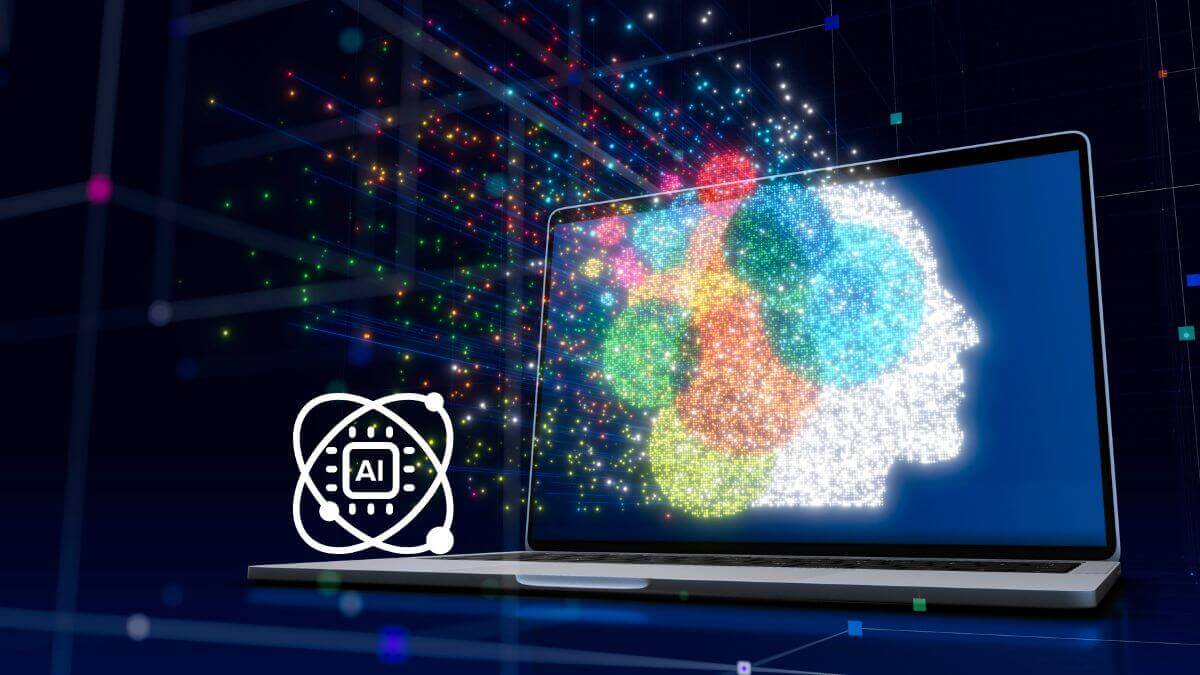
Leave a Reply Cancel reply